Scan Membranes
Imaging Membranes
Handling Membranes
Nitrocellulose or PVDF membranes can be used. Only handle membranes by the edges with clean forceps. Be careful not to touch the membrane with your hands or gloves.
Scanning Fluorescent and Colorimetric Membranes
-
Ensure the Odyssey M is powered on and connected to LI‑COR® Acquisition Software
 .
. -
Open the lid.
-
Place wet or dry membrane(s) on the Scan Surface with the sample-side down.
When scanning a wet membrane, ensure that there is no liquid pooled on the Scan Surface. Dry away excess liquid on the Scan Surface before imaging.
-
For optimal image quality, ensure that the membrane is flat against the Scan Surface.
- When imaging a wet membrane, use a 4" soft roller (PN: 926-71000) to roll the membrane flat against the Scan Surface and to remove any air bubbles. Then cover the membrane completely with a silicone mat (PN: 926-70003) to hold the membrane flat and to keep the membrane moist during the scan.
- When imaging a dry membrane, cover the membrane completely with the silicone mat.
-
Close the lid.
-
In LI‑COR Acquisition Software, choose the workflow for scanning membranes and follow the guidance on the pages in the workflow.
Scanning Chemiluminescent Membranes
The following instructions for imaging chemiluminescence are relevant to Odyssey M Model 3350.
Prepare the blot and add substrate away from the imager's Scan Surface.
-
Ensure the Odyssey M is powered on and connected to LI‑COR Acquisition Software
 .
. -
Open the lid.
-
Place the membrane(s) sample-side down on the "Chemi Scan Area" of the Scan Surface.
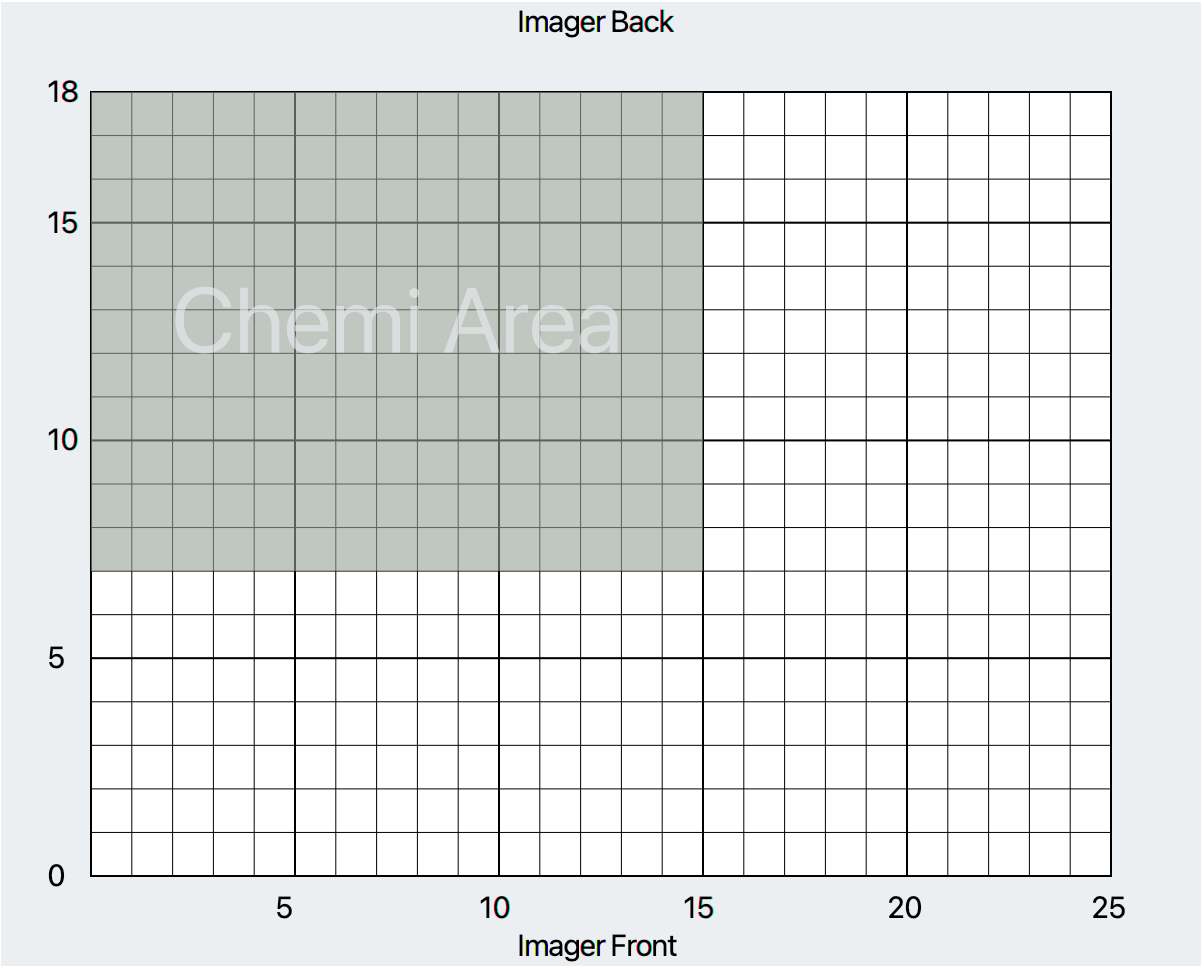
Figure 43. Ensure that there is no liquid pooled on the Scan Surface. Dry away excess liquid on the Scan Surface before imaging.
-
For optimal image quality, ensure that the membrane is flat against the Scan Surface.
- Use a 4" soft roller (PN: 926-71000) to roll the membrane flat against the Scan Surface and to remove any air bubbles. Then cover the membrane completely with a silicone mat (PN: 926-70003) to hold the membrane flat and to keep the membrane moist during the scan.
- Cover the membrane completely with the silicone mat.
-
Close the lid.
-
In LI‑COR® Acquisition Software, choose the workflow for scanning membranes and follow the guidance on the pages in the workflow.