Scan Slides
Imaging Slides
Slides can be scanned on the Odyssey M.
Scanning Slides
-
Ensure the Odyssey M is powered on and connected to LI‑COR Acquisition Software
 .
. -
Open the lid.
-
Place the on a clean, solid surface (such as a lab bench) off of the Odyssey M Scan Surface.
-
Before inserting slides into the , determine which orientation you should use to load your slides into the .
For slides with a coverslip, slides should be placed with the coverslip (sample) facing up.
For slides without a coverslip (such as membrane-coated slides), place the slide sample-side facing down.
-
Carefully lower a slide into a slot on the , starting with the slide at an oblique angle to the slot. Lower the slide slowly until it is flat in the slot and pressed against the pressure clasp. Ensure the slide remains flat against the base of the slot.
Repeat until all slides have been loaded.
Do not place the slide straight down into the slot, or you might break the slide.
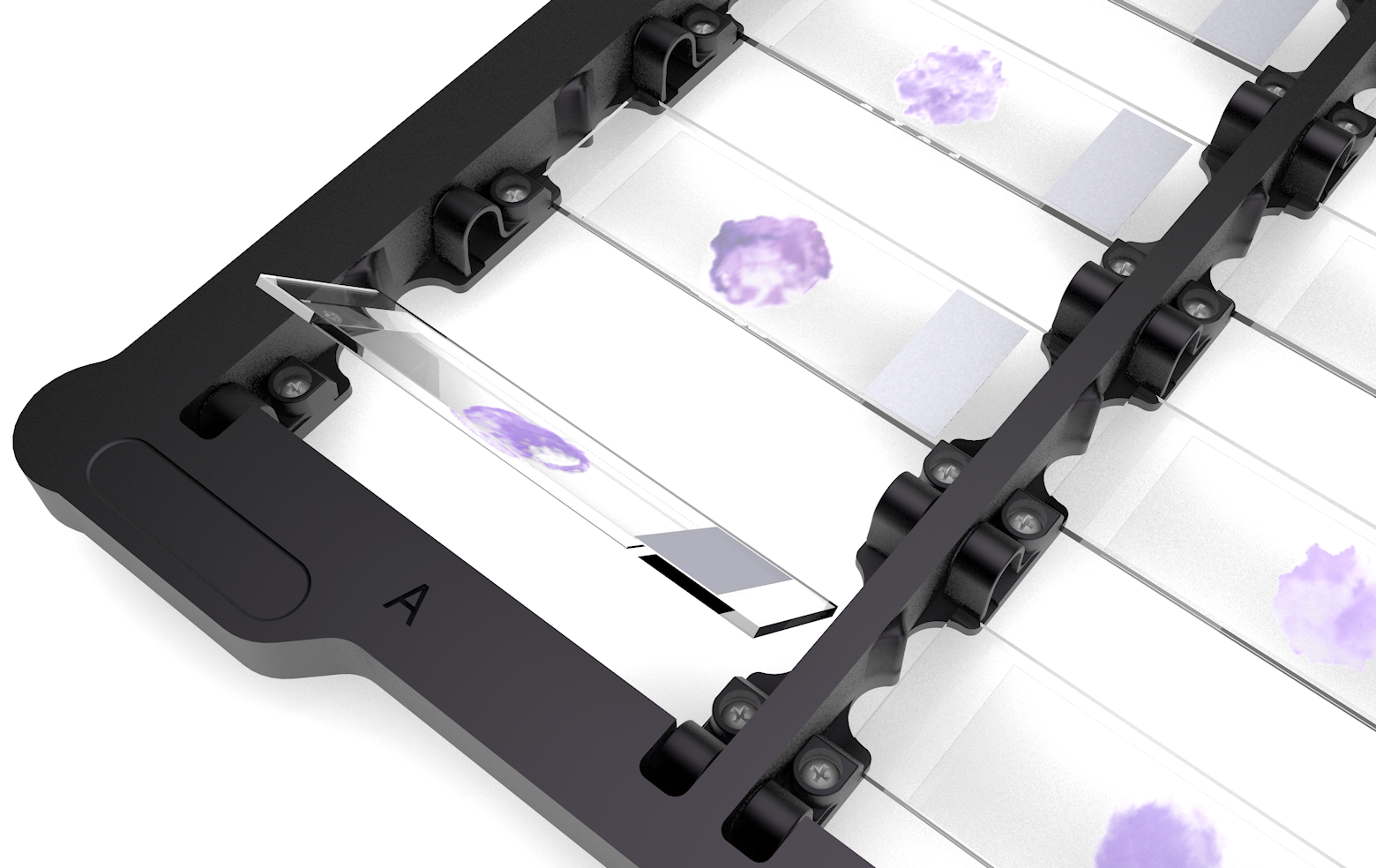
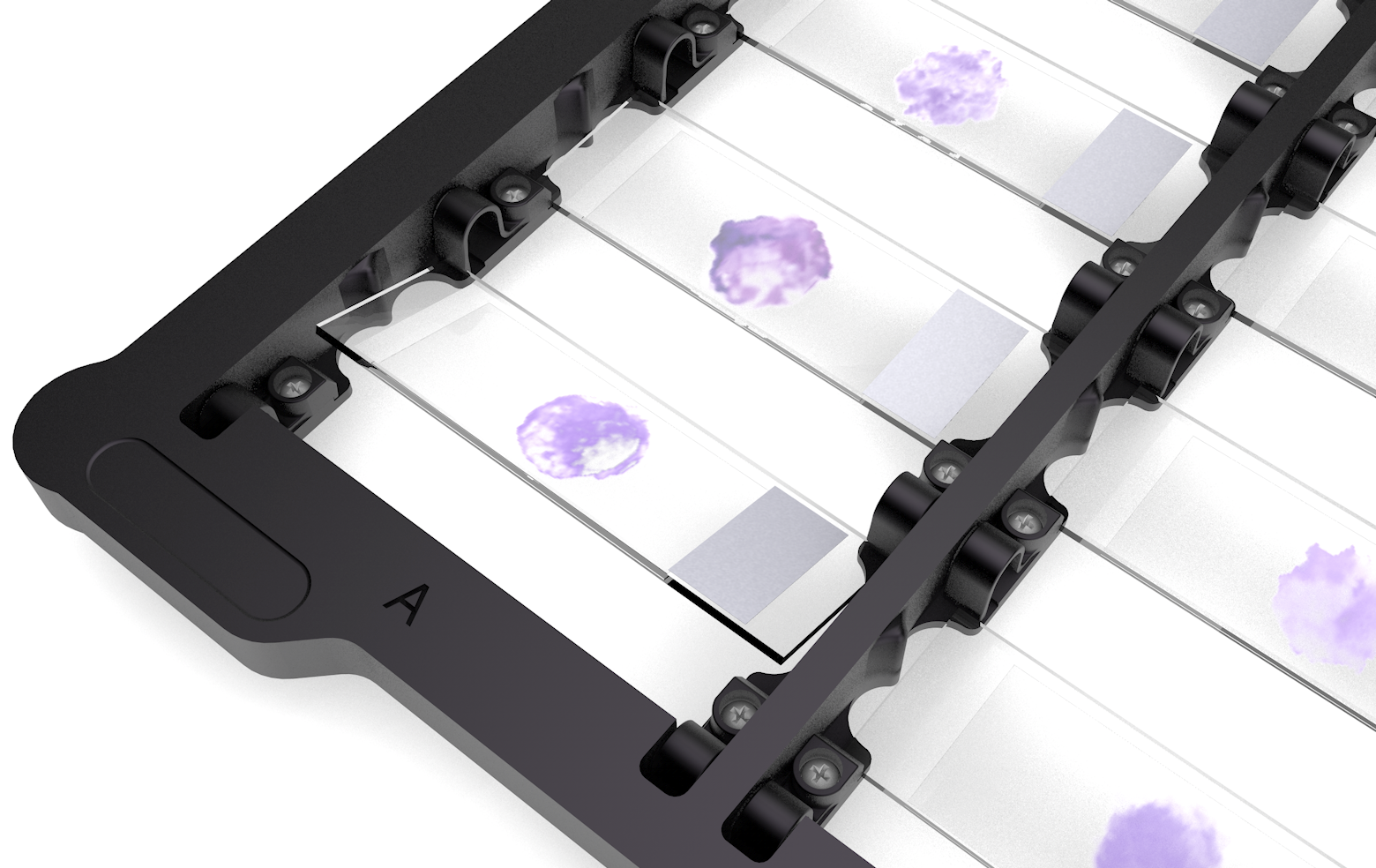
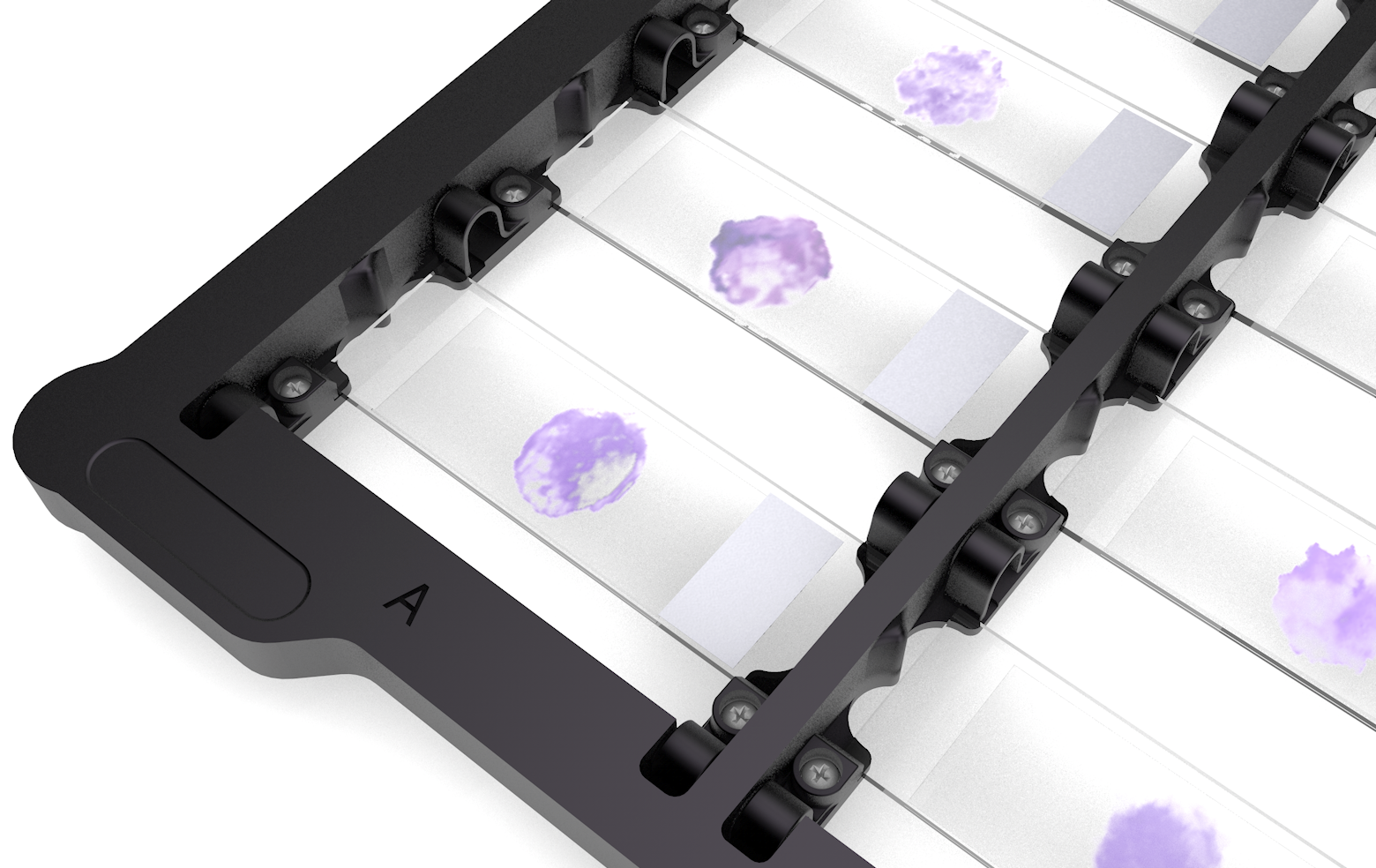
-
Carefully lower the onto the Scan Surface.
-
Close the lid.
-
In LI‑COR® Acquisition Software, connect to the Odyssey M Imager and start the image acquisition workflow. Follow the guidance on the pages in the workflow.
On the page, use the Scan Area Preview to locate your samples and ensure that the Scan Area encloses only the sample without extraneous background from the slide. This will ensure the fastest image acquisition and best focus.
The focus offset is 2.5 mm in the standard Slide imaging workflow. If you are imaging a non-standard slide, not using the , or imaging the slide with the cover slip facing up, you may need to determine the optimal focus offset for your assay. You can set non-standard focus offsets in the Custom imaging workflow in LI‑COR Acquisition Software and then evaluate the results to determine which non-standard focus offset is optimal for your assay.
-
When you are done imaging the slides, open the lid and move the (with the slides on it) off of the Scan Surface.
-
Remove slides from the by pulling them from their slots at an oblique angle (i.e., the opposite order of the steps followed to load the slides).